HigherFrame
A medium length headline fits here
Here is a detailed sub-headline that highlights the main feature, providing further context and showing how it benefits the audience.


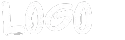




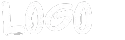


HigherFrame
A medium length headline fits here
Here is a detailed sub-headline that highlights the main feature, providing further context and showing how it benefits the audience.

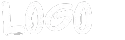



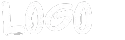


HigherFrame
A medium length headline fits here
Here is a detailed sub-headline that highlights the main feature, providing further context and showing how it benefits the audience.

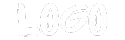

HigherFrame
A medium length headline fits here
Here is a detailed sub-headline that highlights the main feature, providing further context and showing how it benefits the audience.

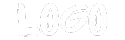

HigherFrame
A medium length headline fits here
Here is a detailed sub-headline that highlights the main feature, providing further context and showing how it benefits the audience.

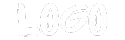


HigherFrame
A medium length headline fits here
Here is a detailed sub-headline that highlights the main feature, providing further context and showing how it benefits the audience.

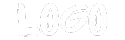


HigherFrame
A medium length headline fits here
Here is a detailed sub-headline that highlights the main feature, providing further context and showing how it benefits the audience.

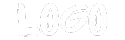

HigherFrame
A medium length headline fits here
Here is a detailed sub-headline that highlights the main feature, providing further context and showing how it benefits the audience.

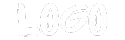


HigherFrame
A medium length headline fits here
Here is a detailed sub-headline that highlights the main feature, providing further context and showing how it benefits the audience.

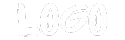


HigherFrame
A medium length headline fits here
Here is a detailed sub-headline that highlights the main feature, providing further context and showing how it benefits the audience.

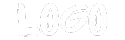

HigherFrame
A medium length headline fits here
Here is a detailed sub-headline that highlights the main feature, providing further context and showing how it benefits the audience.

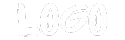

HigherFrame
A medium length headline fits here
Here is a detailed sub-headline that highlights the main feature, providing further context and showing how it benefits the audience.

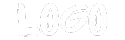


HigherFrame
A medium length headline fits here
Here is a detailed sub-headline that highlights the main feature, providing further context and showing how it benefits the audience.

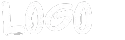




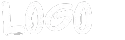


HigherFrame
A medium length headline fits here
Here is a detailed sub-headline that highlights the main feature, providing further context and showing how it benefits the audience.

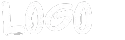



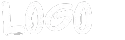


Template name copied!
Next, paste it into the 'section templates' search bar in the site builder to find and load the template.
